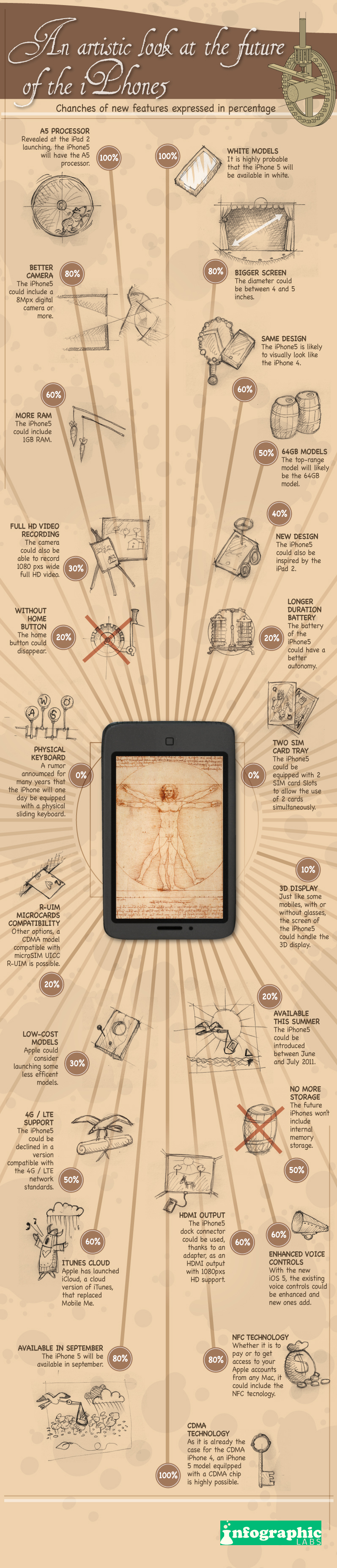
this an infograph of all the rumours of iPhone 5 .One of the most awaiting phone of the year lets see what is gonna apple bring next .what do you guys thing abt iPhone 5 are you buy the next iPhone ?
please let us know by commenting below.
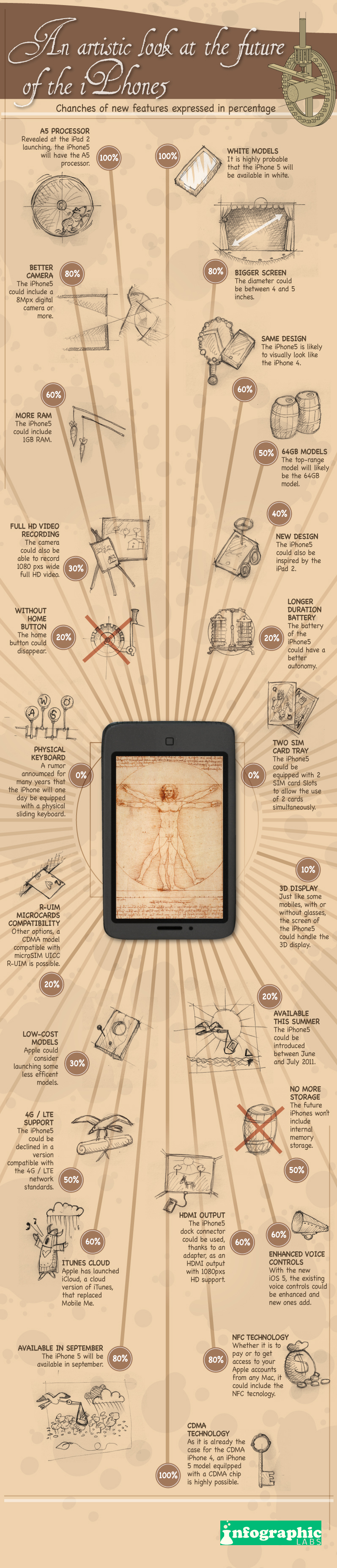

 PCMag asks the question "How Will Tim Cook Lead Apple?" after the surprise resignation of Steve Jobs last week. They offer some quotes from an ex-Apple employee and a look back at adetailed Fortune profile of Cook from back in 2008.
PCMag asks the question "How Will Tim Cook Lead Apple?" after the surprise resignation of Steve Jobs last week. They offer some quotes from an ex-Apple employee and a look back at adetailed Fortune profile of Cook from back in 2008. 


I have always said if there ever came a day when I could no longer meet my duties and expectations as Apple’s CEO, I would be the first to let you know. Unfortunately, that day has come.Steve .
I hereby resign as CEO of Apple. I would like to serve, if the Board sees fit, as Chairman of the Board, director and Apple employee.
As far as my successor goes, I strongly recommend that we execute our succession plan and name Tim Cook as CEO of Apple.
I believe Apple’s brightest and most innovative days are ahead of it. And I look forward to watching and contributing to its success in a new role.
I have made some of the best friends of my life at Apple, and I thank you all for the many years of being able to work alongside you.
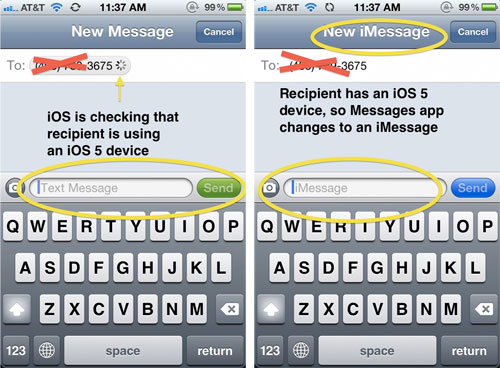
 The first big feature is notifications. At last, Apple will get rid of the annoying popups that break your flow. And with "annoying popups" I really meant "stupid dumb boxes that makes me want to smash my f*cking iPhone against the wall when I'm playing a game or chatting with strangers in the night".
The first big feature is notifications. At last, Apple will get rid of the annoying popups that break your flow. And with "annoying popups" I really meant "stupid dumb boxes that makes me want to smash my f*cking iPhone against the wall when I'm playing a game or chatting with strangers in the night". Apple has built a virtual newsstand right onto iOS 5, very similar to the iBooks app but exclusively for magazines and periodicals. It looks like a cross between iBooks and a folder view, actually.
Apple has built a virtual newsstand right onto iOS 5, very similar to the iBooks app but exclusively for magazines and periodicals. It looks like a cross between iBooks and a folder view, actually. iOS 5 will have Twitter integration everywhere. Apps like camera will be able to directly post the image to Twitter. The YouTube App, Safari or even Maps will support direct sharing in Twitter. It also adds a new Twitter address field to your Contacts application.
iOS 5 will have Twitter integration everywhere. Apps like camera will be able to directly post the image to Twitter. The YouTube App, Safari or even Maps will support direct sharing in Twitter. It also adds a new Twitter address field to your Contacts application. Safari has been revamped with new features. Reader will allow you to reformat a site on the fly, taking out ads and reformatting text so it looks better on your iPad or iPhone screen.
Safari has been revamped with new features. Reader will allow you to reformat a site on the fly, taking out ads and reformatting text so it looks better on your iPad or iPhone screen. The new Reminders app makes it easy to make to-do lists. The interface is very simple and it's synchronized between iOS 5 devices and your Mac OS X desktop or notebook.
The new Reminders app makes it easy to make to-do lists. The interface is very simple and it's synchronized between iOS 5 devices and your Mac OS X desktop or notebook. The new Camera up gets two of the most-requested features in the history of iOS. The first is a shortcut in the lock screen to access the camera right away, so you don't have to unlock and then click on the Camera icon, which often makes you lose the moment.
The new Camera up gets two of the most-requested features in the history of iOS. The first is a shortcut in the lock screen to access the camera right away, so you don't have to unlock and then click on the Camera icon, which often makes you lose the moment. At long last, the most important feature of them all: You will not need iTunes and PC anymore to use your iPhone, iPod touch or iPad. Apple has caught up with Android and Windows Phone 7. The new iOS 5 will allow you to set up your new device easily: Turn your new gadget on and a Welcome screen will appear. All software updates will happen over the air.
At long last, the most important feature of them all: You will not need iTunes and PC anymore to use your iPhone, iPod touch or iPad. Apple has caught up with Android and Windows Phone 7. The new iOS 5 will allow you to set up your new device easily: Turn your new gadget on and a Welcome screen will appear. All software updates will happen over the air. Another new useful feature, which will hurt Blackberry and the telecommunications companies wanting to sell you stupid SMS and MMS contracts: Apple has implemented a new messaging system called iMessage.
Another new useful feature, which will hurt Blackberry and the telecommunications companies wanting to sell you stupid SMS and MMS contracts: Apple has implemented a new messaging system called iMessage.
I claim no originality for any of this information. I am simply posting it here so that it may be of use to those in this forum.
This is a FAQ/reference for all those who are new to modifying and unlocking the true potential of their iPod Touch/iPhone.
----------------------------------
INTRODUCTION
You have an iPhone or iPod Touch. You’d like to hack it or unleash its full potential, but you’re not sure where to start. You’re not sure what’ll work with your computer, your device, and what won’t. Is Apple OK with this? Is it illegal? Will apple release a third party program system? After this FAQ list, you’ll be able to make a final decision on how to hack your unit or whether or not you’ll hack it at all.
------------------------------------
WHAT? AND WHY?
Why would I want to hack my iPod Touch or iPhone?
When Apple first released the iPhone and then the iPod Touch, the company also released a method for third-parties to create applications for the devices. The apps wouldn’t run on the units themselves, but rather one would use Safari on the mobile device to access web sites that would perform basic functions such as simple games, dictionaries, etc. In the end, it wasn’t really software but rather simple web sites, or web apps, designed to work with the iPhone and iPod Touch.
Users worldwide were not OK with this. They wanted to run other programs on the devices other than those supplied by Apple. They also wanted the convenience of not needing a wifi connection to access these 'softwares'. As a result, they figured out a way to install their own programs, allowing users to run programs like Instant Messaging clients, complex games, interactive fiction, and customization apps used to change the look and feel of the Springboard.
What is the SpringBoard?
The SpringBoard typically refers to the homescreen of your iPod Touch or iPhone. More accurately, the SpringBoard is the program that allows you to launch applications from the homescreen.
Why would I not want to hack my iPod Touch or iPhone?
The main reason users choose not to hack their units is because they’re satisfied with their devices as they are. If you see no reason in hacking your unit, why go through the effort? Besides, Apple’s going to release an official third-party app delivery system (SDK) in June (but you may not be happy with the idea of paying for the various applications released through this system or even the restrictions Apple will place in the applications that are allowed to be released).
Is it illegal to hack the iPod Touch or iPhone?
Hacking the iPod Touch is not illegal. While Apple would like to make you think it is illegal, it is not, and it is impossible to get in any legal trouble for hacking it. You and Apple made an exchange. You gave Apple $400 and they gave you an iPod. It is officially yours and you can do whatever you want with it.
It is illegal to post copyrighted code, such as the operating system of the iPod Touch and the iPhone, on the Internet. But you won’t be doing that if you choose to hack your device.
Will this void the iPod Touch / iPhone warranty?
Technically speaking, the warranty is void if you perform any modifications to your device, however, since a full restore through iTunes would erase all tracks of your modifications, Apple would not know whether you have performed any of these jailbreaking methods. In this sense, jailbreaking or modifying your device would not void your warrenty as long as you perform a full restore before sending your device back to an Apple store, etc.
You speak about the iPod Touch and iPhone as if they were the same device or at least very, very similar. What’s the deal with that?
The iPod Touch and the iPhone are very, very similar. They use the same operating system and very similar software. As a result, the main differences between the two are the hardware differences. The iPod Touch is essentially a phone-less, Bluetooh-less, iPhone.
How can I restore my iPod Touch or iPhone should something go wrong?
Connect your device to your computer via the included USB cable. Open iTunes, click on the iPod or iPhone icon on the left, and click the big restore button somewhere towards the middle of the application. After a short period of time, your device will return to its factory settings.
What if the restore button within iTunes does not work or gives me some sort of error?
In some rare circumstances, the restore feature within iTunes may not be able to restore your iPod Touch in which case you will need to turn your iPod touch into recovery mode.
Recovery Mode:
- Connect your iPod touch into iTunes through the USB cable.
- Press and hold both the Hold and Home physical buttons simaltaneously until the screen turns off (black). (Your iPod touch also disappears from iTunes)
- Release the Hold button whilst still holding the Home button until your iPod touch pops back in iTunes.
iTunes will then detect your iPod touch in recovery mode and ask you to restore it (restore it as usual).
-----------------------------------
JAILBREAKING
What exactly is jailbreaking?
Jailbreaking refers to breaking the iPod Touch and iPhone free from the clutches of Apple. In other words, gaining read/write access to the devices in order to install your own programs.
What exactly is unlocking?
If you unlock your iPhone, you can use the services of various GSM based carriers around the world.
------------------------------------
WHAT TO DO?
After having all my questions answered, I’d like to hack and/or unlock my unit. What do I have to do?
Just read the jailbreaking tutorial given below.
Note: Scroll Down for a summary of all the jailbreaks available.
FURTHER QUESTIONS
IPOD TOUCH / IPHONE TERMINOLOGY
- Chmod: refers to changing the permission of a file (e.g. to 755).
- SSH: SSH stands for Secure Shell. It allows you to connect to your iPod Touch over a WiFi connection using a SSH client such as Putty. Through SSH, you can access your iPod Touch's file system or input commands through a terminal.
List In progress (Any suggestions are welcome)
---------------------------------
DISCLAIMER:
This article is for educational purposes only!
It is posted here for the sole purpose of informing the larger ipod touch/iphone mod community.
--------------------------------