This a walkthrough explaining how iMessages work alongside standard SMS messages.
Fortunately, for the end user, the transition will be relatively transparent. iMessage has been integrated into the existing "Messages" app. If you would like to text someone, iOS 5 automatically checks to see if they are eligible to receive iMessages rather than the more costly standard text message:
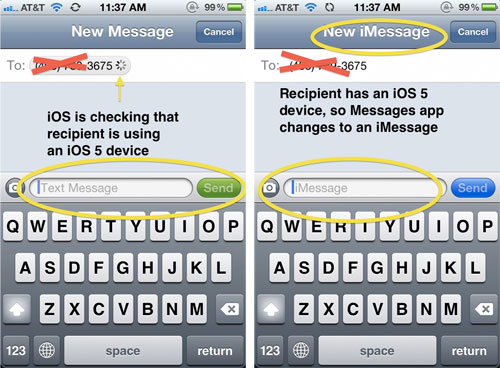
Once a contact is known to support iMessage, a special blue chat bubble appears by that contact's name to indicate they support iMessage. If you don't want to ever send any standard text messages, there is a preference for Messages to only try to send iMessages instead of SMSs. In summary:
Overall, iMessages are great. Being able to see when a message has been delivered and whether it's been read or not really enhance the communication experience. The best part is that you don't have to even think about them because if Apple is doing all of the work completely behind the scenes so that you won't even notice. Using iMessages on multiple devices with the new support of iCloud ensures that you'll never miss a beat when you're working on both your iPad and iPhone.
Apple previewed iOS 5 during the WWDC 2011 keynote on Monday. iOS 5 is presently available as a beta to registered developers but won't be released to the public until this fall.
Hey, thanks for the heads up!
ReplyDeleteI'm waiting desperately for the iOS 5 update for my iPhone 4! This is surely gonna help me! :D
And, I'm bookmarking your blog so that i can discover the new features! Thanks, mate! :)
Please read & promote-
The Tablet Revolutionary
glad u liked it :)
ReplyDeleteThis comment has been removed by the author.
ReplyDeletewe will be frequently updated...spread the word if u like our blog...-_^..thanx for reading..
ReplyDelete